A few months ago, towards the end of October 2017, this post detailed my definition of the essential steps to writing and publishing.
Today’s post includes what works for me in organising, writing and editing my book.
Organisation – Planning, Preparing, and Reminders
Having to juggle many things the tools that work efficiently for me are:
Evernote – I include my timeline of ‘to do things’, from chapter deadlines, my professional development reading, research and reminders for podcast and webinars I should follow. The added benefit is that an email reminder can be set to ensure I am aware of what’s coming up. This is an organisational tool that would benefit anyone with an overloaded weekly or daily schedule.
iPhone notes – My ‘on the go’ note making when the creative muse beckons without warning! This is then emailed for a quick inclusion into my work in progress.

Writing Software
After writing my first two books exclusively on Word, which I still use on a daily basis, I tried my hand at Scrivener. Its an amazing tool for planning and writing your draft in one place. It has all a writer needs from a word count feature at the bottom of the chapter, as you write (this helps keep your eye on your number of words per writing session as you go) , files and folders for everything from research, character profiles and a whole lot more. It’s not the easiest to navigate as a newbie to the tool so I purchased, Scrivener Superpowers: How to Use Cutting Edge Software and am finding my way through new discoveries of the magical properties of Scrivener every day! If you’re a plotter this is your ‘to-go-to’ writing tool and it serves you just as well if you’re a pantser. I write on Scrivener, save it in Word for polishing up and editing before the professional edit and am in the process of moving the edited manuscript back to Scrivener. The Scrivener app is available for your iPhone and iPad too!
Self-Editing Software
It is recommended that you give your draft a thorough check before the professional edit to eliminate ‘unknown’, ‘unseen’ errors.
These are three editing tools I find useful:
Grammarly
Hemingway Editor
Prowriting Aid
Why use all three?
Each has its unique way of alerting the writer to ‘creative mishaps’ from missing words, sticky sentences, overused words or lengthy sentences and good old proper use of punctuation and grammar and more!
While you might not agree with all suggestions, you are made aware of what might obscure meaning for your reader.
The writer needs an objective ‘third eye’ – while technology is a godsend, the human eye is essential if the ‘sense and meaning’ of the writer’s lines are to be interpreted as close to the writer’s intention.
More on the blog in future posts on new discoveries that are working for me.
Happy writing! Happy Reading!
Please share what works well for you and your preferred tools of the writing trade!

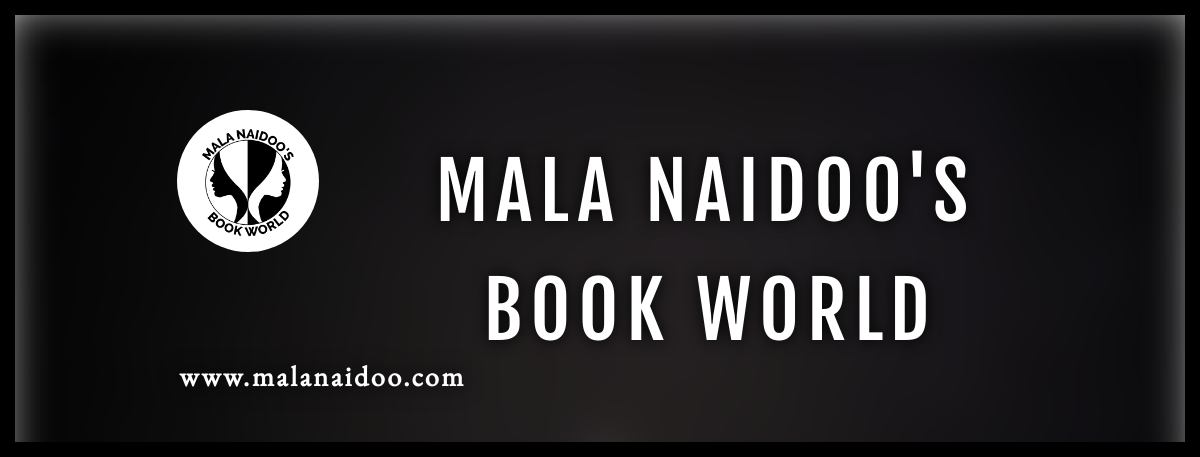

You must be logged in to post a comment.